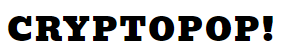Cryptopop has been relatively quiet for the past couple weeks, but it’s because I’ve been pouring most of my time into a handful of really complicated pieces, my new “Collectives” series.
I’m happy to present another one, Alien Jenga, here today.
Can you name all of the aliens in this image?
As you can probably guess, the theme of this piece is “aliens,” and as with the other Collectives images, the concept is to recast pop culture characters in odd settings. I had a lot of fun populating the crowded set with many of my favorite aliens, some of which are extremely well-known, while others … slightly less so.
If you can name all of the movies referenced in this image, I’d be extremely impressed with your sci-fi knowledge. Give it a shot in the comments.
There are 16 movies in all.

If you like Alien Jenga, you can buy it as a print on InPrnt starting at $8.00,
or on a shirt at my Threadless shop starting at $13.

Because an illustration with this much detail tends to take several days of work, I thought it’d be interesting to share the process. As with many of my previous pieces, the whole thing was drawn on Autodesk Sketchbook on the iPad Pro.
Step 1: Roughs

I tend to pencil very, very loosely — just enough to get a sense of blocking, proportions, and overall composition. (The Xenomorph on the lower left is basically just a silhouette here, but I knew that would be because I would spend an inordinate amount of time inking him in later.)
I wanted to arrange everyone around a table, because it’d be too weird to have them playing Jenga on the floor. But because the table needed to be in the center and I wanted everyone to appear very detailed in the final illustration, it forced a much tighter layout than I normally do.
During the roughs stage, there’s actually very little drawing involved. I spend most of the time just looking for the right characters, poring over reference art and photographs, and then scratching out their positions relative to each other. I usually keep a folder in iPhotos that are full of reference material for each of the characters, but I don’t spend a lot of time organizing or labeling. (I’m not THAT much of a nerd.)
I believe I spent about two or three days at this stage. I came back to it several times throughout each day to look at it again, trying to imagine the final composition in my head, and looking for bad structure or obvious mistakes in the proportions.
Step 2: Inks

When the work is as big as this one, I tend to delay the inking stage as much as possible. I want to be sure that I’m not going to change my mind about certain parts of the image, because I’m lazy and don’t like redrawing stuff.
As expected, the Xenomorph was a massive amount of line work. Because it’s essentially black and glossy across its entire body, I could let the black ink represent its base color and then focus on the highlights to develop texture and volume. To do that I would trace out shapes like the muscles on its legs, fill it completely with black, and then scratch out the highlight with transparent ink.
(You want to use transparent ink instead of white, so that you can still add color via the layers underneath. What’s the difference between transparent ink and the eraser tool? Well, the eraser doesn’t have the tapering lines of pen & ink.)
The rest of the aliens were relatively straightforward. Quite a few of them are inked minimally, because I was expecting to develop texture during the painting stages.
Step 3: Shadowing

When I was starting out (waaay back in March 2017 … so like, 4 months ago), I would render my shadows as solid shapes. It was a very “Herge” kinda style, and hearkens back to the time when the economics of offset printing and color separation prevented many comic colorists from painting with anything other than flat colors. I’ve recently started adopting the airbrushed look that you normally see in modern comics, which is smoother and a lot more natural.
Both methods are fine, and I like using the solid shadows in cartoons that are more casual. With Alien Jenga, I wanted to have more control over the lighting, since that was primarily how you could show texture, so airbrushing was definitely the way to go.
Back in art school, I actually did own a physical airbrush, and was reasonably competent with it. The digital airbrush is a lot more forgiving obviously, so it’s easy to spray your base shadow color liberally and then just use a transparent airbrush to clean up your edges. That’s pretty much all I was doing with most of these shadows.
Step 4: Flats

The coloring and painting stage is often the longest part of the process, but it’s not because it’s more involved than any of the previous stages. This is the part that I enjoy the most because the steps that are most fraught with errors are behind me. Obviously I could still make mistakes here, but none of them would be logic errors that would force a redraw.
(For example, an earlier version of the pencils had the two blue aliens on the left side drawn as being roughly the same height. Turns out one of them was supposed to be 10 feet tall.)
In any case, the painting stage is when I kick back and really enjoy myself. There’s a part of me that prolongs this stage way too much, either because I don’t have any ideas for the next one yet, or because I enter into this meditative state when I’m coloring. It’s my equivalent of yoga.
The color flats layer shown above is exactly what it sounds like. It provides the base color layer that I will build up using a couple of overlaid effects. Typically I have 3 effect layers on top of my flats: a hard highlight layer, a soft highlight layer, and a shadow layer. (The shadow layer was shown in the previous step, and goes above this one, typically set to “Multiply.”)
In combination, the three layers give you nice volume, and really make the images pop.

You can see the color layers interacting most obviously with this character. The hard highlights are solid white and drawn with the Pen tool, while the soft highlights are airbrushed lightly to help bring out the structure of the face. The shadow layer is below both of them, and separate the various elements in 3D space.
On a sidenote: my linework is not all that great when viewed closeup. It’s one of the main things I’m trying to improve over the course of this series.

If you liked Alien Jenga or learned something from this article, consider leaving a tip!
 Bitcoin 17VX6X2JWG8SFQJu7EYTxJYsyaSKYBxxKg
Bitcoin 17VX6X2JWG8SFQJu7EYTxJYsyaSKYBxxKg  Ethereum 0x7cd9465f4e73cd99adafefd4f622e73dd25922e3
Ethereum 0x7cd9465f4e73cd99adafefd4f622e73dd25922e3