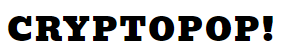About a month ago I wrote about my experience shifting my art workflow to the new 2017 Surface Pro and the Wacom Bamboo Ink. My original intention had always been to buy the Surface along with the Surface Pen, but supply issues at the Microsoft store forced me to go with the Bamboo Ink — an accessory that had been launched by the Japanese stylus specialist just a month earlier.
Well, I finally managed to buy a Surface Pen a week ago, and have been working extensively with it over the past 8 days. I think I’ve now spent enough time with it to talk about the differences between the two input devices.
TLDR; if you can afford the extra $30, get the Surface Pen. It’s really that simple.
For the detail-oriented, here’s the long version:
As I described at length in my previous review, I’ve spent hundreds of hours working with the iPad Pro and the Apple Pencil. For my money, Apple’s combo is still the most accurate package a mobile artist can buy. The hardware can’t be beat, but iOS leaves a lot to be desired.
When I first started drawing with the Surface Pro and the Bamboo Ink four weeks ago, I was initially stunned by how … well, crappy it felt. The fidelity just wasn’t there, and I often found myself drawing faster than the stylus could register.

I gradually learned how to slow down and work within the limitations of the Wacom, but I was bothered by the fact that I already owned a device that could genuinely keep up with my pace … and it was two years older, to boot. To say that there was a drop in quality with my work is a major understatement, and I’m mildly frustrated at everything I released over the month of June as a result.
I was really, really hoping the Surface Pen was a better experience.
And thankfully, it was. Everything from the setup experience to the day-to-day handling was just better. To get started with the Pen, all you have to do is press it against the screen of the Surface Pro for 10 seconds. No Bluetooth pairing necessary.
A lot of folks don’t trust the magnet on the new Pen, but I found it to be strong enough I never had any fear of walking around indoors with it attached to the side of the tablet. It also felt very balanced in hand, although the Bamboo Ink never really had any issues in that department.
The biggest physical difference between the two styli is that the Bamboo Ink is perfectly cylindrical, while the Surface Pen is flat on its magnetic side. (I didn’t mind either way, and I personally liked having the flat side against my thumb while drawing, but some people may be bothered by this.)
 One of the first complete pieces I rendered with the Surface Pen. The line work is not fantastic, but I was a lot more confident with the airbrushing.
One of the first complete pieces I rendered with the Surface Pen. The line work is not fantastic, but I was a lot more confident with the airbrushing.
But all of that other stuff is nowhere near as important as this: the Pen renders a genuinely better line than the Bamboo Ink. I found that this difference manifested in two key ways:
- The Surface Pen could keep up with fast hatching. I STILL can’t draw as fast as with the Apple Pencil, but at least I’m not drawing in slow motion anymore.
- The Surface Pen doesn’t have as many input aberrations. I found that the Bamboo Ink would occasionally produce a random line or two when I first pressed it against the screen, and I suspect it had to do with the Surface not rejecting my palm properly. Whatever the reason was, the Surface Pen exhibited far fewer mistakes in this department.
I’m honestly not sure what to do with my Bamboo Ink now, as there aren’t any aspects where it’s noticeably better than the Surface Pen. I originally thought that having swappable pen tips would allow for better control, but I’ve found that good software trumps that handily.
To be fair, it’s probably not even all Wacom’s fault. Hardware interaction is a complicated thing, and it’s entirely possible that the Surface Pro just doesn’t play as nicely with third party accessories as it does with native gear.
Whatever the reason, I can’t bring myself to recommend the Bamboo Ink when the Surface Pen is just better all-around. It may be 25% more expensive, but if your Surface Pro is going to be your daily driver, I wouldn’t skimp on the primary input device.